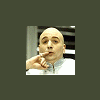-
Posts
42 -
Joined
-
Last visited
Content Type
Profiles
Forums
Blogs
Events
Gallery
Downloads
Store
Everything posted by envmyz
-
Correct. This "was" a stock RB pan. Front sump made into a rear sump. He takes the stock oil pickup and fabricates it to make a mirror pickup. I'll let him post the price. Basically, you'd send in your stock RB pan and pickup. He'd work it over and send it back.
-
I will be posting pictures once this is installed on the engine. Also clearance photos once engine is in the car. Thanks Kurt!! Chris
-
Any problems with engine and tranny mounts? I'm surprised Delasangre4231 didn't ask these questions first. LOL
-
pin 24 goes to tach input (- side of coil) I would recomend adding a pullup resistor also.
-
that would do it ..... lol
-
got 30mpg on my way down to indianapolis this past month...cruising at 75-80 the whole way Gotta love the MS'n'S Extra....
-
gotta have the programmer....
-
on the megatune program itself under "communications" go to settings and select the COM port that you are using (of course, make sure your MS is powered up and serial cable plugged in) then click TEST it will say No Repsonse or Success, once it says success then hit ok (or close) that window. Now on the megatune "frontpage" you should be getting readings from your sensors, if not, you have some other issues. Hope this helps Chris
-
Never had to use the PC Config. program that you have mentioned above, not sure if you have to actually. Can you be a little more detailed on what you are trying to do, versions of MS you have, cord type (usb or serial)...ect Something for us to go by.
-
I know this may sound dumb, but are you sure that the coil has power while cranking? Some 12v sources are cut when the engine is cranking.
-
VexME is a program that will suggest a fuel map for you based on target AFR that you specify and datalogs that you create. It is located in the tuning forum, topic called "new tuning software". As for the laptop, that would be MORE than enough to use with MS. I'd suggest starting off fresh, and install only megatune, megalog viewer program, easy therm and excel (for log viewing) This way your computer will boot fast. EDIT, sorry thought I was in the msefi forums...lol Here is the link to VexME http://www.msefi.com/viewtopic.php?t=10191
-
LC-1 works great with MS, now that VexME is out, and traget AFR's in MS, tuning seems to be DAMN easy to me
-
it's a fairly easy system to understand, but trust me.... you will always want to mess with it... so keep a backup file..lol After that, you'll want to start doing hardware mods and whatnot, but that is the best part IMHO. Be sure to follow Moby's install guide and your engine will fire right up. One thing that I highly recomend is to solder ALL your connections or use proper clips. but to answer your question...YES get ms'n's-extra
-
Hello, Just a quick question, this may seem kinda vague but here it goes. I'm running a t3/t4 turbo with a NPR IC, intake temp never get's above 100F. Just got my innovate LC-1 a few days ago, works awesome. I'm using the VexME software (which is killer by the way) and set all my target AFs and have my fuel map tuned quite well, in the sense that all my AFs are where I want them to be through out the rpm/boost band. The question that I have is, at 15PSI on 93 octane and a 10-10.5 af ratio, should I be concerned about detenation? The reason that I am asking is.. I'm paranoid..lol I'm not sure how to tell if it is happening anyways... I know about the whole salt and pepper on the spark plugs themselves, but there is no signs of this... Any help would be greatly appreciated. Thanks Chris
-
running 25i6 right now, seems to be working fine.
-
are you sure that if you set HEI to OFF (not HEI7) it still doesn't work?
-
default is 4 PIN, just switch it back. Don't select 7pin, select the other one (can't remember right now, I'm at work..lol)
-
Booo..... typed all that for no reason..lol Um about your question. As long as you have FIDLE as spark output and have installed the pullup resistor, your HEI will work fine. Follow the Diagram and you'll be good to go.
-
Using the FIDLE is NOT a must, you can use LED17 as spark output also. The reason that most do this is because using the FIDLE as a spark output requires no hardware modification. If you are good with soldering and have a somewhat ok understanding of PCBs and electronic components then you could use the LED17 spark output and free up your FIDLE. I'm not to sure on the relay board, never had one, nor do I want one. Ok, now in order to install MS'n'Spark-Extra. You will need to jumper the "BOOT" header on the PCB itself. Best way is to install a two pins (like on computer motherboards) and use a shunt (plastic piece that goes over the two pins) or... just solder in two ends of a resistor wire and twist them together when you need to upload firmware. Ok, so now that is done. On your computer there is going to be a program called HyperTerminal, under start, programs, accessories, communications, hyperterminal ?? I think. The screen will ask for a name and connection type, call it whatever you like, just make sure the big red phone, little yellow phone is selected (it's the default anyways) Hit ok. The next window you will need to set the following Connect using COM X (what ever com port you are using) Hit OK Next window, Bits per second 9600 Data Bits 8 Parity NONE stop bits 1 Flow Control NONE before you hit OK, power up the MS. Hit OK You'll see a flashing black block. Type H for a list of commands you should get W (wipe) P (program) U (upgrade) X (Exit) Go ahead a type W should say complete Now type P should say waiting.... At the top select transfer>send text file At the bottom, change the TXT to All files Now open the folder with the Extra files You should see a file named msns-extra.s19 Double click this file. It stay on waiting.... for around 40-50 seconds, this is normal. Once it say complete, type x. Turn power off to MS and exit program Ok, programming of the MS is now complete. Using MT In order to get the Extra going in MT, you will need to open a file, it's located under C:Program FilesMegaSquirtcar1mtCfgsettings.ini once open you will see this #group CODE_VARIANT "Code Variant" #unset DFI "David Hooke's Ducati FI " #unset DUAL_TABLE "Guy Hill and Eric Fahlgren's Dual Table variant" #unset MSNEDIS "James Murray and Dave Hayne's MSnEDIS ignition variant" #unset MSNEDISmod "Roger Enns's MSnEDIS variant with staged injection" #unset MSNS "Magnus Bjelk's MSnS ignition variant" #unset MSNS_EXTRA "James Murray and Phil Ringwood's MSnS extensions" #unset MS_ECU "Robert Hiebert's EEC-IV replacement code" # set MS_I "Bowling and Grippo MegaSquirt" #unset MS_II "Bowling and Grippo MegaSquirt-II" #unset MSpark "Tom Hafner's MegaSpark variant" #unset PIC_SQUIRT "PIC squirt" #endgroup change it to #group CODE_VARIANT "Code Variant" #unset DFI "David Hooke's Ducati FI " #unset DUAL_TABLE "Guy Hill and Eric Fahlgren's Dual Table variant" #unset MSNEDIS "James Murray and Dave Hayne's MSnEDIS ignition variant" #unset MSNEDISmod "Roger Enns's MSnEDIS variant with staged injection" #unset MSNS "Magnus Bjelk's MSnS ignition variant" # set MSNS_EXTRA "James Murray and Phil Ringwood's MSnS extensions" #unset MS_ECU "Robert Hiebert's EEC-IV replacement code" #unset MS_I "Bowling and Grippo MegaSquirt" #unset MS_II "Bowling and Grippo MegaSquirt-II" #unset MSpark "Tom Hafner's MegaSpark variant" #unset PIC_SQUIRT "PIC squirt" #endgroup Now in the Extra folder (zip you downloaded, where you selected the msns-extra.s19 file) There should be a file called copyini.bat run this program Power on MS and open MT Under communication, select what COM you are using. If you are using an USB to serial cord change the following in the msns-extra.ini file located in C:Program FilesMegaSquirtMegaTune2.25XXXXmtCfg change writeBlocks = on ; Default is on. interWriteDelay = 0 ; Becomes "interCommandDelay" if writeBlocks is "on" to writeBlocks = off ; Default is on. interWriteDelay = 1 ; Becomes "interCommandDelay" if writeBlocks is "on" What that will do is enable you to burn values to the controller. Hopefully if you did it all correctly you wont get any errors I know its a little vague, but hopefully this helps. If you need more help, just ask. Chris
-
Once again, answered my own question. I love MS, troubleshooting is such a breeze. After taking it home I knew that there was probally only 3 causes of this erratic tach. 1.) Connection inside the box that I made to use LED17 spark output was loose. 2.) 1K pullup resistor was shot or came loose 3.) Power wire to the dizzy weak (or ground) Well it ended up being 3, power wire had been bent over so long that there was only 1 strand of wire connected.. Rewired, routed the power source wire, and wham ran perfect again. Just upgraded last night to the Alpha Code 25i6....had some issues (my dumbass) with timing..but I got it. I like the first start feature of this new program, it hopefully will help with cold starts for the first time of the day. Trigger the flood clear mode three times and it goes into the first start mode...very cool. Well tonight is going to be the FIDLE hookup, if it works, it was a 17 dollar investment
-
Hey guys, After pounding my car this morning I got in to go to lunch, gave it hell a few more times, and all of a sudden my tach jumps all over once it goes around 3,000. Jumps around about 3-5000 and misses like crazy. Sounds to me like possibly my pullup resistor came disconected, shorted, loose or I'm getting interference from something else. So does this sound like a tach wire, pullup resistor problem? It runs great at idle and up to about 2500-3000 rpm. Help me out before I leave from work....it's a long way home....lol Thanks Chris
-
True the stock one would have worked, but I didn't feel like messing with all the old a** hoses, not to mention it's UGLY!, plus I removed the coolant lines that ran to the throttle body, so it would have required me to run new lines... blah... Once I get it wired up I'll take some pictures on how I did it.
-
Very Nice!! What are the specs on your car?